In similar news, can we say, Sony Hack? Yikes! My husband even got the official “you’ve been hacked” letter. Scary. We were happy to know he wasn’t among the masses who conversed out of line.
Needless to say I am a bit weary of storing my digital life in this mysterious cloud. Where the heck is it anyway? Here’s the truth though, “servers are a thing of the past,” says K.J. and if you go with one of the big cloud companies (Google or Microsoft), your information is not only safer, but backed up way more often. This was a real eye opener for me (as my iMac’s Time Machine flashed, “you haven’t backed up in 365 days.”)
So here’s the kicker: yesterday, my laptop malfunctioned. Without going into too much detail about my panic attack, I can tell you that today I feel a whole lot better knowing that I heeded K.J’s advice only few weeks ago, and migrated my life to the cloud. I have 90% of my digital life backed up in that invisible thing. Believe me, I checked my Dropbox no short of twenty five times from my phone just to make sure all my important documents, photos and files were still there. They are, thank God.
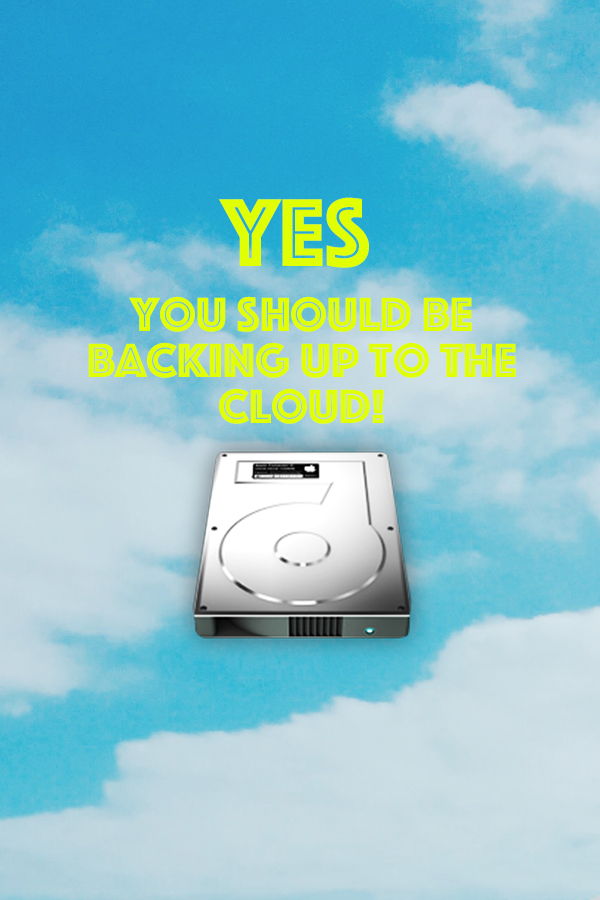
Here’s a simple list of reasons to back it up on the cloud:
- ACCESS YOUR FILES FROM MULTIPLE DEVICES: You’ll be able to access your files from your phone, laptop, desktop, iPad etc
- SHARING IS EASY: If you are an individual, collaborator or small business, you can easily share documents with others. This is great for large documents because you can link to them when they are too big to attach.
- BACKUP HAPPENS AUTOMATICALLY: You don’t have to worry about doing it yourself. Who needs more things to worry about?
- SEARCHABILITY: Most cloud systems have remarkable search capabilities so you can “have a file hierarchy” but don’t have to says K.J.
- DIRECT SAVE: You can set up your life so that everything is directly saved if you want. You don’t have to save each photo individually or save to your desktop and upload.
- DRAG & DROP: You can easily drag and drop multiple files to your cloud right from your desktop in seconds.
- COMPUTERS CRASH: Unfortunately, shit happens as they say, so it is important to be prepared. With your s*** backed up to the cloud, you don’t have to worry about loosing it (literally or metaphorically).
- EASE: You guys, it is so easy to set up a cloud system. You just need to figure out which system or combination of systems will work best for you. All of them have tutorials online to walk you through the process. Hopefully we’ll be getting to tutorials here ASAP.
Here’s some of my notes on DOCUMENT MANAGEMENT CLOUD OPTIONS:
- ONE DRIVE: Microsoft. They will force it on you if you have a PC. The go to for PC peeps, so if this is you, you don’t have a lot of room to be choosy.
- DROPBOX: Easy interface, similar to that of a desktop filing system. It’s what we use in the film industry a lot because we can store large files that are easily accessible to multiple people. You can open, make changes, save, etc. It’s less about collaborating within the system. Really everything is a copy. Great for graphic designers filmmakers, vendors, boards, etc.
- GOOGLE DRIVE: The biggest complaint is that they change your word doc to a Google doc. To make changes, you have to re-download and it changes the formatting. You have to convert everything and live in Google. Other than that collaboration is great in this system if you do a lot of that. Sharing and moving things around is relatively easy. If you use gmail as your email client, it’s a breeze to add documents, photos etc to an email.
- iCLOUD: Mac version. If you do not own an mac product “you are out.” You can’t do file sharing with people that are not in the cloud.
- BOX: File sharing and personal cloud content management service for businesses. Works well with internal systems.
I found this chart from Gizmodo really helpful:
.
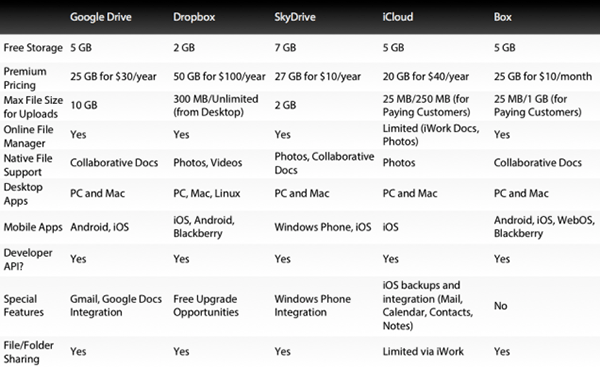
Keep in mind that there are a lot of other cloud management systems out there. Amazon has one called Amazon Drive. The point is to choose one and use it. Here another tip: It’s okay to use multiple systems if that works for you. Some people keep personal files in one location and business files in another. For some people, it makes sense to store photos in one place, and documents in another. It is important to identify what works for you, and stick with it! Just, back it up baby!
ADDENDUM:
After reading this article, my husband asked a very valid question: “Would something like Evernote be appropriate in this post?” My answer is this: Evernote is an information management system and Cloud storage systems are for broad data management. In layman’s terms Evernote is great for note taking, research, reference materials, project sharing, planning and whole host of other good things. Feel free to read my post “Eat, Sleep, Evernote: How I use it to Organize my life.” It is not, however, optimized for large photo and document storage. I wouldn’t back up my entire digital life in Evernote, but you can add photos and documents related to various projects.
I would love to hear how you guys design your digital lives. Feel free to comment or ask questions below!